anasabom
رقم العضوية : 6
عدد المساهمات : 245
نقاط : 7428
السٌّمعَة : 8
تاريخ التسجيل : 24/11/2010
الموقع : الرياض
لائحة الصور : بالشكر تدوم النعم من الله عز وجل
الدولة : 
مهنتي : 




 |  موضوع: List of Computer Skills addressed by the Year 6 Computer Skills Assessment موضوع: List of Computer Skills addressed by the Year 6 Computer Skills Assessment  الجمعة 07 يناير 2011, 2:03 am الجمعة 07 يناير 2011, 2:03 am | |
| List of Computer Skills addressed by the Year 6 Computer Skills Assessment
This is a list of skills that are developed by Stage 3
students as they use computers in context across all subjects. The list
has been collated from all K-6 syllabus documents by teams of teachers
and consultants. It will continue to be refined as syllabus documents,
and technolgy used in classrooms change.
</li>
Using
computer-based technologies to locate, access, evaluate, store and
retrieve information and to express ideas and communicate with others.
[ندعوك للتسجيل في المنتدى أو التعريف بنفسك لمعاينة هذا الرابط]
[ندعوك للتسجيل في المنتدى أو التعريف بنفسك لمعاينة هذا الرابط]
</li>
[ندعوك للتسجيل في المنتدى أو التعريف بنفسك لمعاينة هذا الرابط]
[ندعوك للتسجيل في المنتدى أو التعريف بنفسك لمعاينة هذا الرابط]
[ندعوك للتسجيل في المنتدى أو التعريف بنفسك لمعاينة هذا الرابط]
[ندعوك للتسجيل في المنتدى أو التعريف بنفسك لمعاينة هذا الرابط]
</li>
Computer Operations and Concepts
Identifies hardware components eg. keyboard, mouse, monitor/screen
Matches equipment to purpose - eg digital camera to capture images
Identifies cursor
Recognises the typical features of an applications window title bar, toolbar, menu bar, status bar, scroll bar
Has a knowledge of drop-down menus, what sub-menus they contain and conventions for activating them
Discriminates in the choice of applications for a given purpose
Selects menu items from a drop-down menu
Starts an application and creates a document
Names and saves a document in appropriate folder/directory
Retrieves, revises and renames a document
Understands difference between "save" and "save as"
Prints document
Uses print preview to view a document before printing
Understands orientation of page for document layout
Considers what needs to be printed eg pages to print
Understands and uses dialogue boxes
[ندعوك للتسجيل في المنتدى أو التعريف بنفسك لمعاينة هذا الرابط]
Using computer-based technologies to manipulate, create, store and
retrieve information to express ideas and communicate with others.
Word Processing
Locates and uses return/enter, space, delete/backspace, shift, caps lock.
Uses appropriate terminology - font, upper/lower case, bold,italics, underline.
Types sentence(s) without assistance.
Inserts text.
Selects/highlights text.
Deletes text.
Varies font, size and style.
Understands cut, copy, paste.
Uses undo command.
Creates text box.
Uses borders.
Uses spell checker.
Realises limitations of spell checker.
Changes text alignment.
Uses thesaurus.
Changes margins and line spacing.
Uses columns.
Adds a table to a document and edits rows and columns.
Understands factors that affect appearance of text on a page.
Understands use of Tab to indent.
Uses bullets, numbering.
[ندعوك للتسجيل في المنتدى أو التعريف بنفسك لمعاينة هذا الرابط]
Graphics
Uses freehand drawing tools - pencil, straight and curved lines.
Uses shape tools/objects.
Uses paintbrush, paintbox/fill with colour, spray can/airbrush, eraser.
Uses text tool.
Selects objects with selection tool.
Deletes selected objects.
Crops selected objects.
Copies/duplicates graphic elements.
Uses line properties - thickness/colour.
Uses fill pattern/colours/shading.
Flips, rotates objects.
Layers objects - moves to front/back.
Inserts graphics from various sources eg. clip art, digital image.
Changes the size of displayed clip art/graphics.
Uses a digital camera to create a graphics file.
Moves clip art/graphics within a document.
Uses a scanner to convert a picture into a graphics file.
Understands animation/illusion of movement.
[ندعوك للتسجيل في المنتدى أو التعريف بنفسك لمعاينة هذا الرابط]
Multi-media
Creates a simple slide show with text, images.
Inserts slides.
Chooses appropriate slide design and layout.
Adds sounds.
Creates a master slide template.
Understands that a presentation is clear, concise and logical.
Understands navigation buttons/hyperlinks.
Recognises elements of a multi-media presentation.
[ندعوك للتسجيل في المنتدى أو التعريف بنفسك لمعاينة هذا الرابط]
Using computer-based technologies to locate,
access, evaluate, store and retrieve information and to express ideas
and communicate with others.
Internet
Understands purpose of a browser
Understands the general structure of a web address
Equates URL with web address
Uses prepared bookmarks
Uses and understands the features of a browser (back, forward, stop,
search, refresh, history, home buttons, address bar, loading status)
Understands and uses key words in a simple search
Understands key features of a web page (links, site map, feedback, email)
Bookmarks a location
Uses and understands hyperlinks/navigation buttons
Chooses appropriate sites from a search
Interprets information from a website
Cites any electronic references to information used
Contributes to the creation of a basic web-page - text, graphics, hyperlinks
Determines whether information is current, accurate and reliable
[ندعوك للتسجيل في المنتدى أو التعريف بنفسك لمعاينة هذا الرابط]
Email
Understands the general structure of an email address
Interprets features of an inbox eg. owner, date, subject, size
Interprets features of a new message eg. To, Cc, Subject
Interprets features of a retrieved message eg. From, Date sent, Reply, Forward
Retrieves and replies to an email
Forwards an email
Sends an attachment with an email
[ندعوك للتسجيل في المنتدى أو التعريف بنفسك لمعاينة هذا الرابط]
Using computer-based technologies to locate, access, evaluate, store and retrieve information
Spreadsheets
Understands the purpose/structure of a spreadsheet
Interprets data from an existing spreadsheet
Understands terminology - column, row, cell, cell range
Understands cell addressing
Understands active cell
Enters data (labels, values) in a cell
Formats data in a cell eg. bold, alignment
Generates appropriate graphs eg. bar, column, line
Changes column width and row height
Adds/deletes row/columns
Uses sum formula and undertakes basic calculations
Formats data to currency, time, number, percentage
Sorts data
Understands strengths and weaknesses of a spreadsheet
[ندعوك للتسجيل في المنتدى أو التعريف بنفسك لمعاينة هذا الرابط]
Databases
Understands structure/purpose of a database
Understands strengths and weaknesses of databases
Understands basic terminology - fields, records, files
Opens and uses a commercial database eg. electronic encyclopaedias
Locates specific information searching by subject, key word, author
Locates specific record(s) using find function
Uses relevant fields
Chooses appropriate data types for fields
Sorts data
Adds/deletes records
Edits data in an existing record | |
|